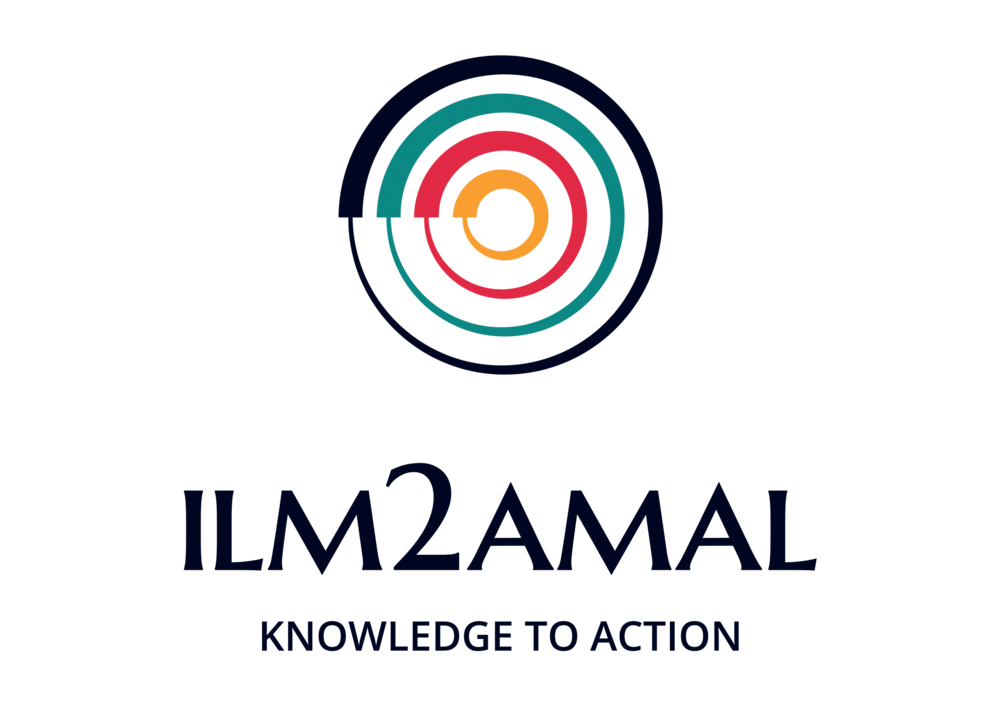Terms and Conditions
For Parents/Carers/Institutes:
This page explains the Ilm2Amal terms of use. You must agree to these to be able to register your child(ren)/students for the Ilm2Amal Online Camps.
We update our website all the time. We may change or remove content at any time without notice.
We can update these terms and conditions at any time without notice. You will agree to any changes if you continue to access the Ilm2Amal Online Camps after the terms and conditions have been updated.
Last updated: 01.10.2021
License:
Ilm2Amal grants you a revocable, non-exclusive, non-transferable, limited license to use Ilm2Amal’s Online Camp Challenges hosted on Google Classroom solely for non-commercial educational purposes, strictly in accordance with these terms and conditions. Where Ilm2Amal allows, challenges (consisting of videos, slides, quizzes, and forms) may be downloaded by the user for the aforementioned purposes, however, no license is granted for the download, recording, sharing or reproduction of Challenges (including videos, slides, quizzes, and forms) for any reason.
Linking to Ilm2Amal Websites:
We welcome and encourage other websites (such as those of Schools, Madrasahs and Clubs) to link to Ilm2Amal.
You may not, however:
Charge for access or use of Ilm2Amal’s materials.
Say your organisation or website is associated with or endorsed by Ilm2Amal.
License, sell, rent, lease and assign or otherwise commercially exploit Ilm2Amal’s educational content.
For Registered Camp Participants and their Parents/Carers:
The purpose of using Google Classroom for Ilm2Amal’s Online Camps is to provide a safe and secure place to be creative, develop our character, build new skills, and receive and share learning.
Using Google Classroom, Ilm2Amal will be able to upload Camp Challenges and family quizzes that will be assigned to registered participants digitally.
Google Classroom is accessible from any digital device with internet access and a web browser, so you can use your mobile, tablet, laptop or PC to access it.
Parents/carers can log in and view the challenges that have been set, whether their child has completed and submitted them, and any feedback that they may have received. The Ilm2Amal Team will be checking Google Classroom regularly to ensure children are participating and making the most of the camp activities.
Parents/carers and children are expected to read and observe the rules detailed below:
Responsibility:
• Using your Google login details, check Google Classroom to view new challenges.
• Review the challenge instructions and video to understand how to complete the challenges.
• Ensure that photos and/or videos of completed challenges are uploaded to Google Classroom.
• Remember to submit learning by clicking ‘Hand in’ on Google Classroom before challenges are due in.
• Check and respond to any feedback you may have received from the Ilm2Amal Team.
E-Safety:
• Do not share personal information such as e-mail, home address or phone number with anyone online.
• Only log in using your own username/login and password.
• When accessing your Google Classroom, you should not use this time to access other content on the internet unless it is for the purpose of completing the challenges.
• Ask permission of a parent/carer when accessing content on different websites or apps.
• When submitting photos and videos, make sure that these are appropriate for the challenge.
A Respectful Online Environment:
• Google Classroom is to be used for making the most of the camp activities and not for social purposes. This means you should be using your Google Classroom to talk about the challenges and no other topics.
• Be polite, friendly, and encouraging in any communication with the Ilm2Amal Team and other participants.
• Send polite and responsible messages and think carefully about how online messages affect others, especially when participants are sharing the hard work they have done to complete challenges.
• You will be able to comment and post in the Google Classroom to support your activities. Should you be rude or unkind you will receive a warning. Should this happen again, you will be muted so you are unable to comment or post. Any messages not about the camp will be deleted.
Posting Comments:
• Make sure your comments are about the camp and that they make sense. Read through your comments before submitting.
• Be aware that any comments deleted by participants are still visible to the Ilm2Amal Team.
Agreement:
Learners wishing to register on the Ilm2Amal Online Camp must listen to and understand the Google Classroom terms and conditions and agree to follow the rules, which are there to keep them and others on the camp safe and to have an enjoyable character-building experience.